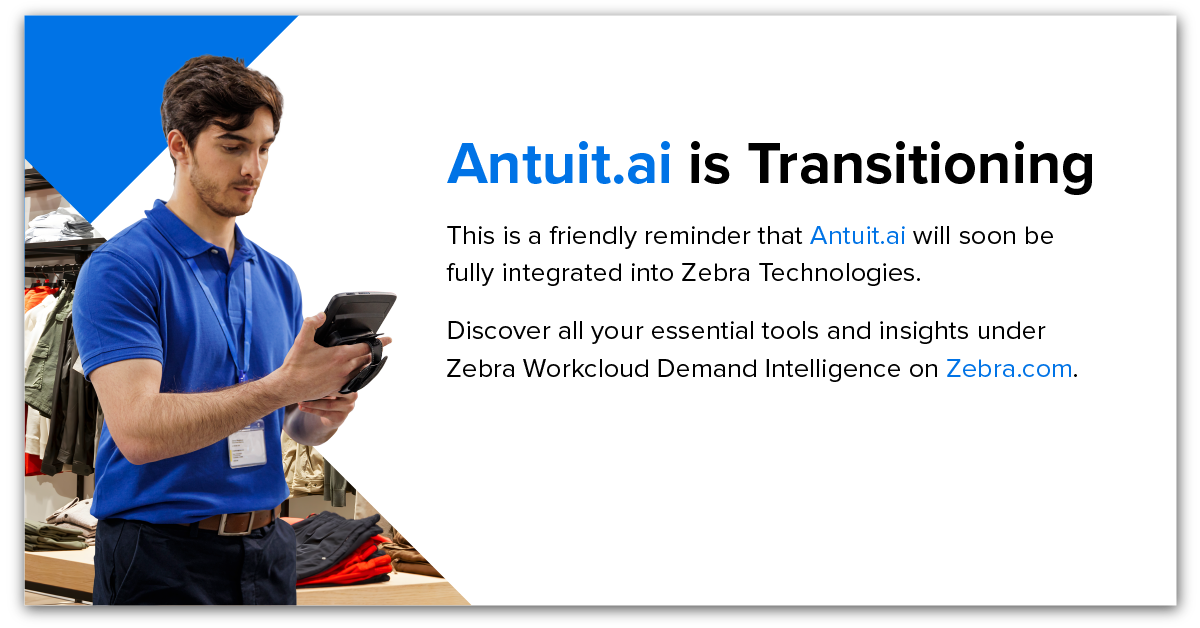Has the ease of buying with just one click ever driven you to make a purchase on Amazon over a preferred website? The success of a product, website or app is dependent on an excellent UI/UX – Amazon thrives here – and increasingly, the same is true for the effectiveness of data analytic applications.
User interface (UI) refers to how a user interacts with an application, for example, the screens, pages and buttons, while user experience (UX) describes the feeling a user has during this interaction.
More and more, businesses use data for day to day decision making, but data visibility is still extremely isolated and their manual workflows and gut based analysis (determined based on many disconnected data sources) is both inefficient and inaccurate. Businesses need to move from huge decision tree based business processes to applications with excellent UI/UX to facilitate better, more accurate and predictive decision making.
Consider the user and objective
If you start with the data, you’ve started off wrong. Always start with the user in mind. What is their goal? What questions are they trying to answer? This will let you know what information is most important and it will guide your UI/UX.
What’s the objective? UI/UX should answer vital strategic questions, provide real time value and offer genuine insights. Defining the purpose of an application initially and clearly laying out the steps to execute insights is where value is derived from UI/UX in analytic applications.
Organization and consistency is key
Color is a common tool for differentiation, and though subtle palettes are thought to be more visually appealing, they’re usually more difficult to analyze and glean insights. Color meanings should be consistent, and font and size should also be considered for legibility.
Use well known navigation design whenever possible and provide clear labels so users know where to go for what.
Don’t distort the data
The best visualizations are simple. Don’t flood the user with information that is not relevant. Summarize data initially with the option to dive deeper if desired.
There’s no value in visualizations if a user can’t quickly understand the information and glean actionable insights. Visualizations should be relevant to a user’s role allowing them to view and process information easily and quickly.
Good visualizations clearly communicate datasets at a glance. They break down complex information for the target user to understand and use in decision making. Steer clear of visuals that don’t accurately represent the data and are often misleading.
Insights to action
Antuit helps clients move from complicated business processes to automated data driven workflows.
Take for example, a business with a manual process for pricing clearing merchandise. It is the end of the season and some products have significant inventory and a low rate of sales. There’s a pricing decision that needs to be made. Customarily they’d review bulky Excel sheets line by line, then go into a secondary tool to click until eventually entering a price and finally sending it downstream to be executed in stores. This is time consuming, manual and error prone.
Our applications integrate business workflows and data driven analytics to facilitate faster and smarter decisions. They allow users to quickly understand the state of their business and act at the click of a button. Clients should be able to see the effects of their actions today to the state of the business three weeks from now. This forward-looking visibility with an easy to use UI/UX drives significant business value.
Without excellent UI/UX, and predictive analytics, businesses are not making better, more accurate decisions. It’s time for this to change.